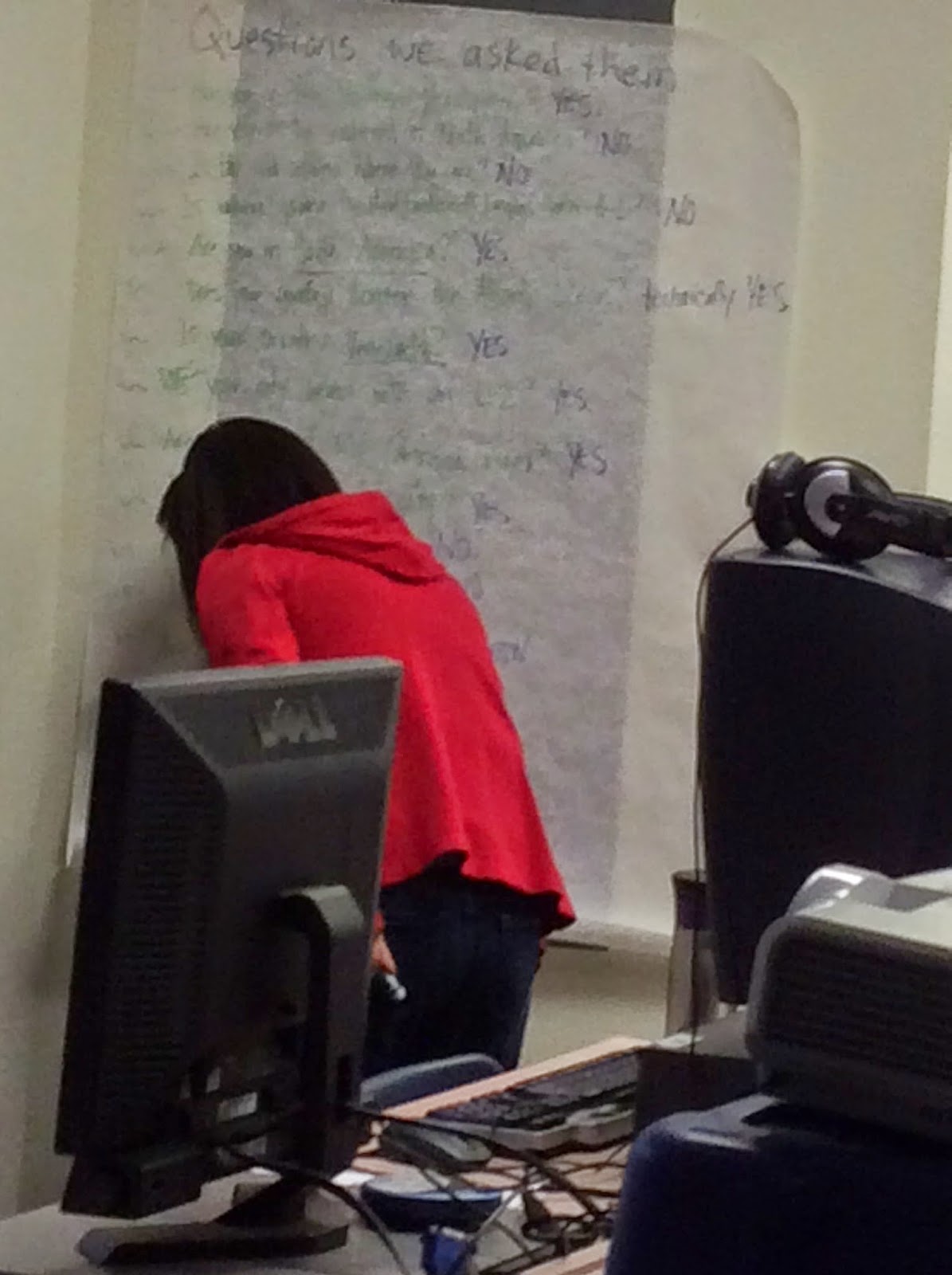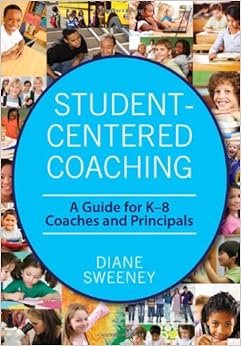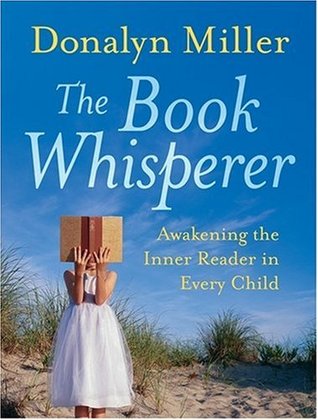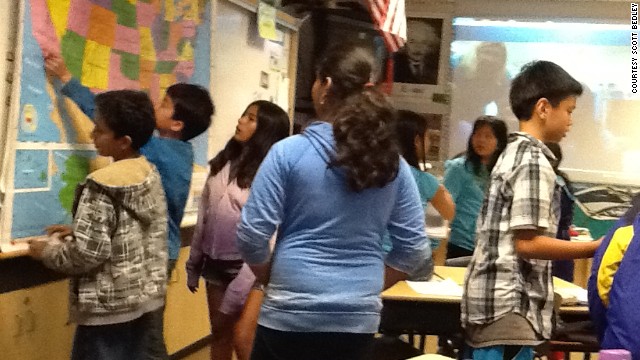This week I participated in a 2 day
Student Centered Coaching conference by Diane Sweeney hosted by CCSD. The
Digital Learning Coaches joined the instructional coaches from the district to learn about coaching practices that help impact student learning.
Unfortunately, a lot of the content of the conference didn't seemed geared towards my role as a technology coach. There were a few good nuggets of information that helped me to refine my coaching role. But the models presented won't work with my job, mostly because I work with eight different schools so my times on campus are not frequent enough.
Here are my big takeaways from the conference.
Coaching is not about "fixing" people.
My role as a coach is not to do "deficit coaching" where I approach the teacher as if they had problems or faults that I need to fix. I shouldn't come in with my pre-defined agenda and try to shoehorn the teacher into that. Instead, I need to listen more to what the teacher is asking help for and guide the discussion towards the student goals associated with that (see below). My role is not to fix anything, but instead to meet teachers where ever they are at and help them improve their craft.
Student Goals
My coaching efforts need to be centered more on specific goals for student learning, rather than on trying to "fix" a teacher. I find that many times I am asked to model a specific iPad app or teach the students how to use a certain program. Often teachers say they want to learn more about using their interactive whiteboards, not realizing what the boards can actually do to change their pedagogy.
My biggest takeaway is that I need to focus my coaching with that teacher on student goals instead. In other words I should ask the teacher what their goals are for learning that app, what do they want the students to accomplish? I love this focus and believe it will help refine and give purpose to my coaching visits.
Redefine the Coaching Cycle
There was a fair amount of discussion about the coaching cycle. With traditional instructional coaches who are at 1 or 2 schools, they can meet with teachers on a regular and frequent basis. At the conference they participated in an activity to define how they would use a 4-6 week coaching cycle.
As a DLC I work at 8 different schools, secondary and elementary, and see teachers only once every 2 weeks. Obviously that kind of coaching cycle would not work. I decided that rather than having a time-based coaching cycle, I should have a skills based coaching cycle. The beginning of the coaching cycle might be where I teach a tool to a teacher. As we meet, we look at how that can be used to enhance or change their lessons, slowly working it into the teacher's pedagogy.
Another approach might be to look at what standards or student outcomes the teacher wants and work backwards from there. For example, if a teacher wants to increase student writing I can introduce blogging as a way to do that. Our meetings can then be focused on how to accomplish that, perhaps introducing the tools and concepts first, then modeling it, and then turning it over to the teacher as part of her regular instruction.
I would love to hear from other technology coaches to understand how the coaching model works for them. Our situation in this district seems unique in that we have so many schools to cover. If anyone has experience coaching at so many schools, I would love to hear how you do it!