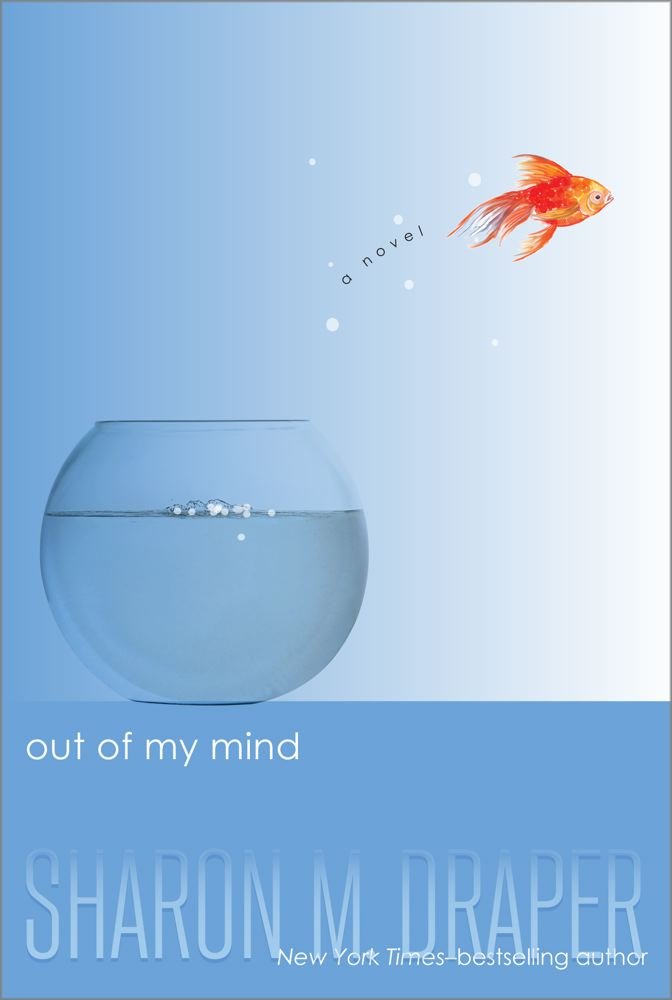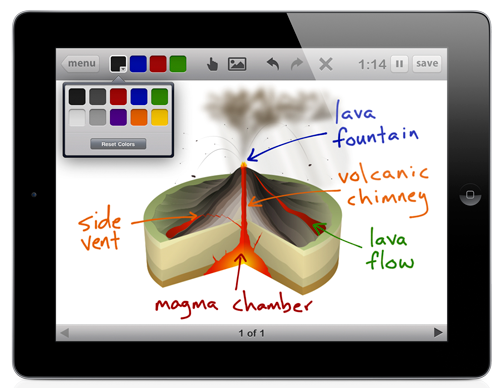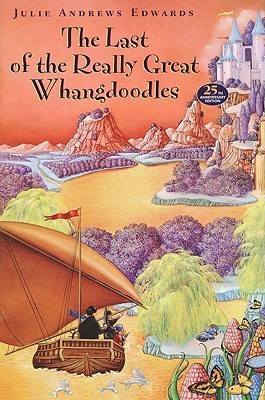|
| The Edomdo App Store |
Edmodo also has an app store where teachers can download third party apps that are embedded into the Edmodo platform. These apps are provided by third party developers and offer a great way to supplement regular classroom instruction. They can be used to review and reinforce concepts as well as learn new material. Apps are convenient too. They can be installed into a class for easy student access.
The app store can be accessed through the Store icon found on the upper right corner of the Edmodo screen. Once in the store you'll notice a variety of categories along the left side. There are free and paid apps within the store. Licensing for each app is determined by the publisher. The Edmodo help files explains the difference between the two types of licenses:
Publishers can license apps in the Edmodo Store in one of two ways.Once the teacher buys and installs the app, students can access them from their account. There are apps to teach fractions, geometry, and pattern blocks in math. Others include figurative language and persuasive writing in language arts. There are even apps for classroom management.
- Unlimited: This is a 12 month license that does not include a limit on member seats.
- Group-based: This is the most common type of app license. The Group-based license includes 30 seats* and is valid for 365 days from the date of purchase. If the number of Group members exceeds the number of seats you have available, you will receive a notification prompting you to purchase add-on seats for those Group members. Additional seats may be purchased at any time before the license ends.
Getting Smart recently posted Edmodo - Making It Personal with 40+ Apps listing a variety of ways you can use Edmodo apps in your classroom and the top 40 apps in the app store. Although I have never used apps within Edmodo, these sound like a great way to enrich student learning.
If you have used any Edmodo apps with your students I'd love to hear about your experience in the comments below.