In a classroom of 30 students that's 30 separate blogs to keep track of. It makes it hard to keep up with reading posts, giving timely feedback, monitoring copyright, etc. Staying organized and avoiding blog overload may prove difficult.
Fortunately there are two strategies that can be easily implemented to make this easy. This post deals with using Blogger to keep track of student blogs. The next post will show how to use Feedly to easily manage blogs. There are pros and cons to each method so choose the one that works best for your work flow.
With Blogger, and any blogging platform for that matter, you can add a blogroll to the sidebar of your blog. A blogroll is simply a list of other blogs that a blog author follows. You can see an example right here on my blog on the left. It's the section called My Blog List.
You can add all of your students' blogs to your blogroll, combining them in to one place for easy access. Depending on how it's configured, the blogroll can also show a summary or title of the latest blog post.
Log in to your blog at blogger.com. On the left side choose the Layout tab. In the sidebar section click the Add a Gadget link. From the list that appears click the + button next to Blog List.
The Title field would be a name for that section. Select the information you want to see from the student blogs. Click the Add a blog to your list and enter the URL for each student blog and save the gadget.
Students can follow the same steps to add each of their classmate's blogs and have an easy way to comment on each other's blogs.
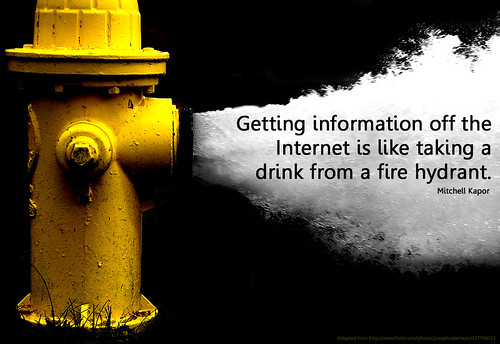


No comments:
Post a Comment