When I set it up my new laptop, I noticed that there were a few productivity apps that I had to install right away, just to help feel like all the information I need was right at my fingertips. So here they are, my seven go to apps that I can't live without, plus two browser extensions that I absolutely love.
iCloud
OmniFocus
I am a HUGE fan of the Get Things Done (GTD) method of productivity by David Allen. I read his book and practice his methods. The app that I use for keeping my tasks organized is OmniFocus. It follows the GTD methodology and helps me keep all of my tasks organized. I can capture my thoughts and tasks, organize them by context and by project, and review them as needed to make sure I'm getting done whatever has been dumped on my plate. I also have the app on my iPhone and my iPad. They all sync together seamlessly, so no matter where I'm at I can quickly capture what needs to be done and make sure I stay focused and on task.FirstClass
Of course I need to access my email every day. My district uses FirstClass for email, calendaring, and collaboration. Since that is the backbone of communication within the district, of course it has to be near the top of my list of productivity apps!Dropbox
Evernote
 I know that I'm not using Evernote to it's fullest potential. But so far it's been invaluable for keeping information organized and at my fingertips. I use it mostly to categorize websites for different topics and tech integration ideas. I love that it has a Safari extension called Web Clipper that I can use to quickly and easily add content to my notebooks. I've also started using it for online journals for professional development classes. At some point I hope to start using it to capture other information such as meeting notes.
I know that I'm not using Evernote to it's fullest potential. But so far it's been invaluable for keeping information organized and at my fingertips. I use it mostly to categorize websites for different topics and tech integration ideas. I love that it has a Safari extension called Web Clipper that I can use to quickly and easily add content to my notebooks. I've also started using it for online journals for professional development classes. At some point I hope to start using it to capture other information such as meeting notes.1Password
In today's digital world it seems like we all have a bajillion accounts scattered all across the internet. And each one has it's own rules for passwords - must have a number, only 6-8 characters long, a capital letter, a lower case letter, etc. To make my login life easy I use 1Password to keep track of all those usernames and passwords. Then with a click of a button I'm automatically logged in to the website without ever knowing what my username and password are. It also stores my banking information and school alarm code!Microsoft Office
Microsoft Word isn't my favorite app. In fact, I'm usually muttering under my breath every time I have to use it. I prefer Apple's Pages and find it much easier to use and get things done with. However, my district is heavily invested in the Microsoft ecosystem, so to make it easy to share documents with many individuals around the district, I have the Microsoft Office for Mac 2011installed.Except for Microsoft Office, all of these apps have equivalents that I can use on my iPhone and iPad. All of them sync across all my devices, enabling me to have all my information with me no matter what device I'm on or where I'm at.
Bonus Apps
These two bonus apps don't really help with my productivity as much as they help me from getting irritated with the internet. And they aren't apps either, but are actually browser extensions I use with Safari.ClicktoFlash
I hate Flash videos, Flash ads, Flash games, and pretty much any Flash element on web pages. The Flash elements never seem to work right, the fans on my computers are always spinning up when I'm on a web page that uses Flash, I can't download Flash videos, and the browsers are always crashing when Flash is involved. So I installed ClicktoFlash Safari extension to block all Flash content. I have to manually click the Flash element if it's something that I want to access. I save battery life on my portables and my browser rarely crashes anymore! A bonus benefit is that for Flash video it substitutes an HTML video player that allows me to download video content.AdBlock
Besides Flash, the next thing I hate on the Internet are all the ads. Usually they are obnoxious and have nothing to do with what I'm looking for. I never click on them and they can sometimes be confused with the actual content on the page. I installed AdBlock which blocks the ads from even being downloaded to my computer. Not only does it block the ads, but I know that my surfing and spending habits aren't being tracked and targeted, plus it also blocks those annoying ads at the beginning of YouTube videos.I know everyone's productivity habits are different and how you use your computer is different as well. This just gives you an idea of those apps I have found indispensable for keeping myself organized. I'd love to hear about other apps that might help as well. Share what you use in the comments!
.png)


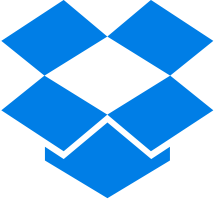



No comments:
Post a Comment