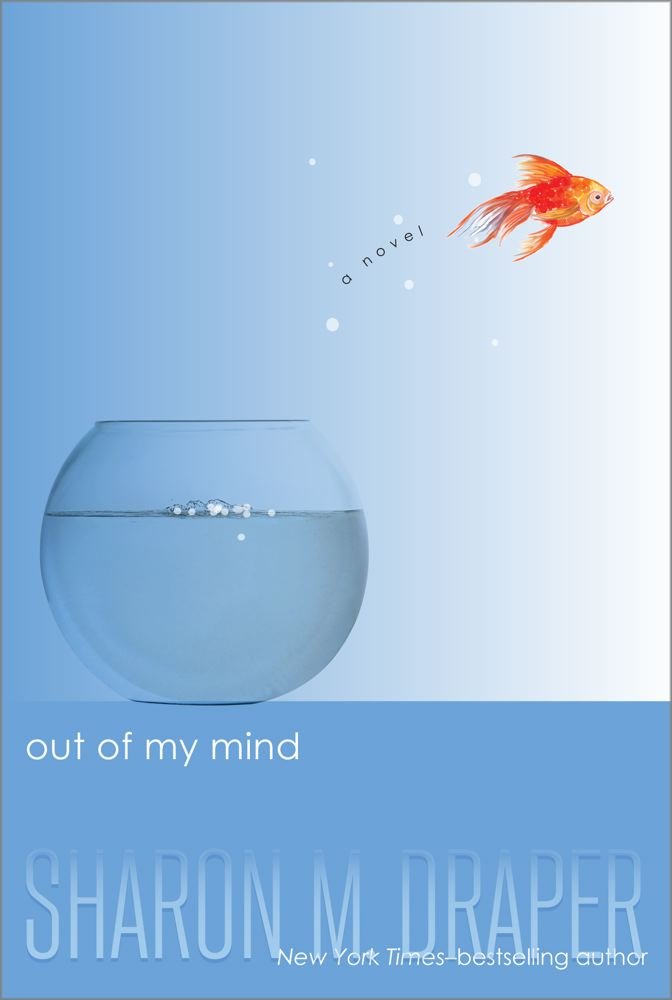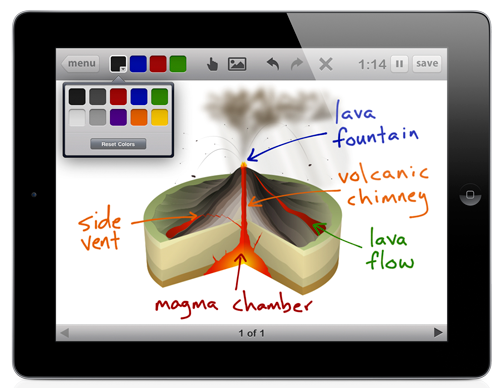November is Picture Book Month! This celebration of good books was started by authors Dianne de Las Casas and Katie Davis. From their FAQ they describe the need for a Picture Book Month:
I have been reading to my children every night before bed for a very long time. I've tried reading novels (and we've loved some really good ones), but I keep coming back to picture books. There's something special about the joy of good pictures and the story that goes along with them. My kids and I learn so much from these books: how to laugh, how to get along, why Mr. Tiger prefers to be wild, why Z stands for moose, how a good bowl of soup tastes so yummy after a night of adventures, and a whole lot more!
One year I made it a goal to read every Caldecott winner with my kids and talk about the pictures. We talked about page layout, use of medium, color, and technique. We talked about how the pictures matched the words on the page or how the illustrator would use perspective to emphasize a part of the text. I'm proud to say that we made it through all of the Caldecott winners at that time!
This past summer is when I learned about Picture Book Month. I immediately decided it was something we had to celebrate at my school. Our morning announcements are done through a video broadcast, so I decided to have picture book commercials.
I enlisted the help of a first grade teacher on this project. She is working with a group of students to create 30 second book commercials. Students will interview teachers, record them talking about their favorite picture book , and edit these commercials down to 30 second clips. The commercials will air each day in November during our morning broadcast. Here is the first commercial we will air on November 1.
Read More »
In this digital age where people are predicting the coming death of print books, picture books (the print kind) need love. And the world needs picture books. There’s nothing like the physical page turn of a beautifully crafted picture book.Even though I am a a digital cheerleader and spend an inordinate amount of time in front of a screen, I have to agree with that statement. I find it difficult to enjoy a book on my iPad. When I read a book I want to hold it in my hands and enjoy the feel and smell of the pages. I cannot read my newspaper online - I have to sit in my recliner and hold it in my hands. As an avid reader, the thought of an entire month dedicated to celebrating and loving picture books appeals to me!
I have been reading to my children every night before bed for a very long time. I've tried reading novels (and we've loved some really good ones), but I keep coming back to picture books. There's something special about the joy of good pictures and the story that goes along with them. My kids and I learn so much from these books: how to laugh, how to get along, why Mr. Tiger prefers to be wild, why Z stands for moose, how a good bowl of soup tastes so yummy after a night of adventures, and a whole lot more!
One year I made it a goal to read every Caldecott winner with my kids and talk about the pictures. We talked about page layout, use of medium, color, and technique. We talked about how the pictures matched the words on the page or how the illustrator would use perspective to emphasize a part of the text. I'm proud to say that we made it through all of the Caldecott winners at that time!
This past summer is when I learned about Picture Book Month. I immediately decided it was something we had to celebrate at my school. Our morning announcements are done through a video broadcast, so I decided to have picture book commercials.
I enlisted the help of a first grade teacher on this project. She is working with a group of students to create 30 second book commercials. Students will interview teachers, record them talking about their favorite picture book , and edit these commercials down to 30 second clips. The commercials will air each day in November during our morning broadcast. Here is the first commercial we will air on November 1.